How to Utilize Google AdWords for Video and Why?
Google AdWords offers the best platform for video campaigns as it allows businesses to target consumers on YouTube, the Google Display Network (GDN), and other video streaming websites. Additionally, businesses can create original video advertisements tailored to various audiences. Utilizing Google AdWords for video marketing provides significant advantages, some of which are listed below.
One of the most well-known and successful advertising platforms for creating and promoting video content is Google AdWords. It provides a wide range of feature possibilities, including video advertising, interactive advertisements, and display ads, as well as significant targeting options. Businesses can create highly targeted campaigns to reach specific audiences through AdWords. They can target customers based on various factors such as demographics, interests, and behaviors. This targeting helps businesses to create tailored messages that resonate with their target audience, increasing their chances of getting clicks and conversions.
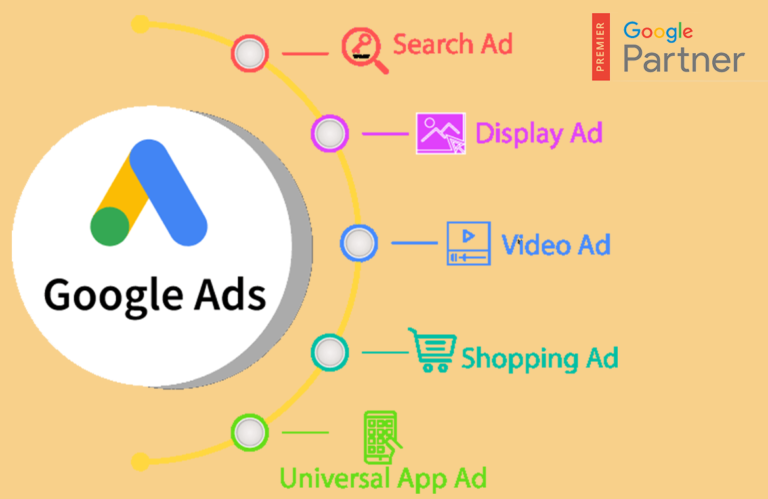
Targeting
The main advantage of utilizing Google AdWords for video campaigns is the ability to target specific audiences effectively. Here are some steps on how to use Google AdWords for video and the benefits of targeting:
Define your target audience: Before creating a video campaign, define your target audience by determining their demographics, interests, and behaviors. This ensures that your video ads are shown to the right audience.
Choose your video format: Google AdWords for video offers various video ad formats such as in-stream ads, bumper ads, and discovery ads.
Create a video ad: Create an engaging, informative video ad that aligns with your target audience. Optimize it for mobile and include a clear call to action.
Set your targeting options: Google AdWords for video provides demographic, interest, behavior, and device targeting options. Set your targeting options based on your target audience to show your video ads to the right people.
Monitor and optimize your campaign: Monitor the performance of your video campaign and adjust it as necessary to optimize performance. Use the analytics and reporting tools provided by AdWords to make data-driven decisions.
The benefits of targeting on Google AdWords for video are numerous. By targeting specific audiences, businesses can create personalized messaging that resonates with their target audience, increasing engagement and conversions. Targeting also optimizes budgets by showing video ads to the right people, reducing wasted ad spend. Overall, utilizing Google AdWords for video and targeting can help businesses reach their target audience and drive more traffic to their website or landing page.
Cost-Effectiveness
To optimize your video campaign on Google AdWords, follow these steps:
Choose your video format: Google AdWords for video offers in-stream ads, bumper ads, and discovery ads.
Set a budget: Align your budget with your goals and expected return on investment. Begin with a smaller budget and increase it as you see positive results.
Set your targeting options: Google AdWords for video provides targeting options such as demographic, interest, behavior, and device targeting. Set your targeting options based on your target audience to show your video ads to the right people.
Monitor and optimize your campaign: Measure the performance of your video campaign and make necessary adjustments to optimize its performance. Use AdWords’ analytics and reporting tools to make data-driven decisions.
Google AdWords for video is cost-effective due to its targeting capabilities. Businesses can ensure that their video ads are shown to the right people, reducing wasted ad spend. Targeting enables businesses to optimize their budget by focusing on the most effective channels and audiences. AdWords’ detailed analytics and reporting tools also allow businesses to measure the success of their campaigns and make necessary adjustments to optimize performance.
Measurement
Use the analytics and reporting tools provided by AdWords to monitor and track the performance of your video campaign. Measure key metrics such as views, clicks, engagement rates, and conversion rates to determine the success of your campaign and make data-driven decisions.
Google AdWords provides businesses with comprehensive statistics and information, allowing them to track the effectiveness of their video advertising. This data and insights can be used to assess the success of your campaigns, measure audience engagement with your ads, and identify the most popular videos. By leveraging this information, businesses can easily identify areas for improvement and optimize their marketing efforts to achieve better results.
Conclusion
While Google AdWords for video is a powerful tool, it can be challenging for businesses to effectively use it without proper knowledge and training. This is where institutions like Mohali School of Digital Marketing come in. With its comprehensive courses, experienced faculty members, practical training, and industry exposure, the school can equip students with the necessary skills and knowledge to effectively utilize Google AdWords for video and other digital marketing tools. By enrolling in a course at Mohali School of Digital Marketing, students can learn how to create engaging video ads, target their audience effectively, measure the success of their campaigns, and optimize their strategies for maximum impact. Overall, Mohali School of Digital Marketing is an excellent choice for those looking to enhance their digital marketing skills and stay competitive in the industry
