Learn Video Editing with MSDM!
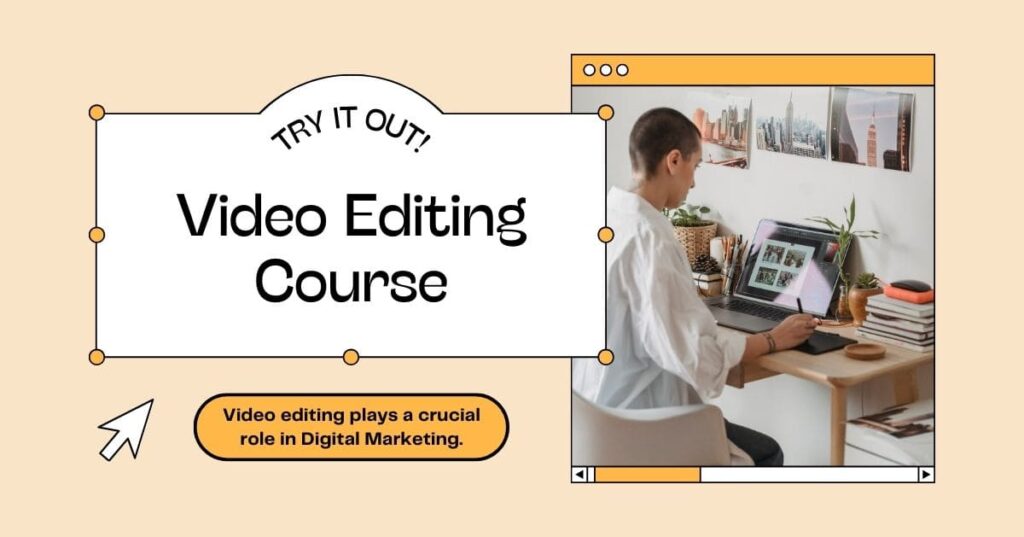
Exciting News!
We’ve just launched our brand new AI-powered Video Editing Course at our Mohali School Of Digital Marketing Institute! Elevate your skills with cutting-edge techniques and transform your video content like never before. This course is designed to teach students the essential skills and techniques required to edit and produce professional-quality videos. This course typically covers a wide range of topics and tools, providing a comprehensive understanding of video production and post-production processes.
Why should you learn Video Editing from MSDM?
Fundamentals of Video Editing
- Introduction to Video Editing Software: Learning to use industry-standard software such as Adobe Premiere Pro, Final Cut Pro, or DaVinci Resolve.
- Basic Editing Techniques: Cutting, trimming, and splicing video clips.
- Timeline Management: Organizing and managing the timeline for efficient editing.
Advanced Editing Techniques
- Transitions and Effects: Adding transitions, effects, and filters to enhance the video.
- Color Correction and Grading: Adjusting colour balance, contrast, and saturation to achieve a desired look.
- Audio Editing: Syncing audio with video, adjusting levels, and adding sound effects or background music.
Specialised Skills
- Motion Graphics: Creating and incorporating motion graphics and animations.
- Green Screen (Chroma Keying): Using green screen techniques to composite different video elements.
- Title and Text Animation: Designing and animating titles, lower thirds, and other text elements.
Project Management
- Storyboarding and Planning: Planning a video project from concept to final output.
- File Management: Organizing and managing video files and project assets.
Exporting and Sharing
- Export Settings: Understanding different export settings for various platforms (YouTube, social media, broadcast, etc.).
- File Formats and Compression: Choosing the right file formats and compression settings for your video.
Practical Experience
- Hands-On Projects: Working on real-world projects to apply the skills learned.
- Feedback and Critique: Receiving constructive feedback on your work to improve your editing skills.
Get your Hands down on the Top Video Editing Tool!

Adobe Premiere Pro is a software used by filmmakers, video editors, and content creators. It offers a comprehensive suite of tools for editing, color correction, audio mixing, and special effects. With its intuitive interface and robust features, users can seamlessly edit and produce high-quality videos for film, TV, and online platforms. Premiere Pro supports various file formats and integrates smoothly with other Adobe Creative Cloud applications, enhancing the workflow for creative professionals.
Please fill the information so that we can contact you
What is a Video Editing Course in Digital Marketing?
Our course is designed to equip learners with the skills necessary to create compelling video content that can enhance marketing efforts across various digital platforms. As video content becomes increasingly essential in digital marketing strategies, this course aims to bridge the gap between basic video editing skills and the specific needs of digital marketing.

